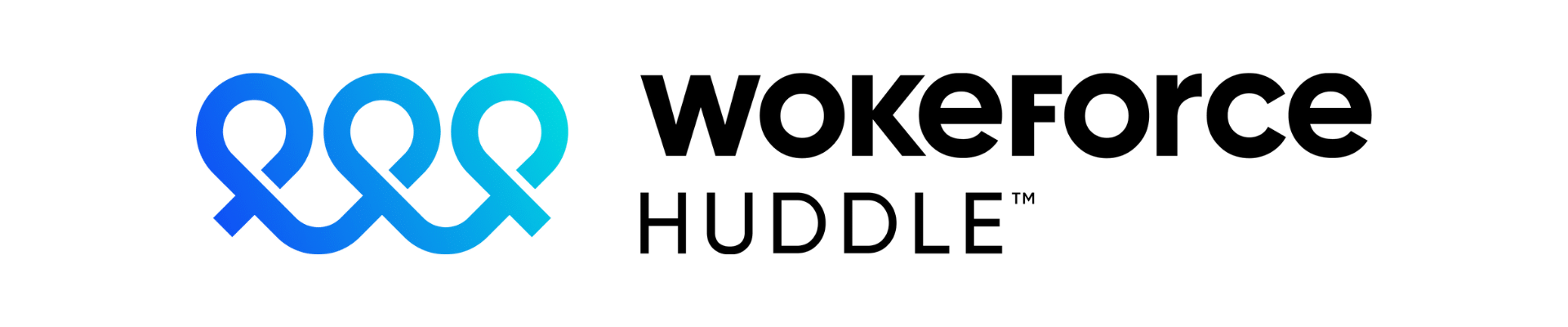Managing emails is a completely separate battle on its own. It can completely suck you in if you’re not organized and systematic. It can also directly or indirectly impact your work relationships, disposition for the day, and overall productivity. If you’d like to stay in control, below are a few tricks you can employ to effectively manage your emails.
Rules, filters, and folders.
Create rules and filters that direct emails to specific folders. This automatically organizes your emails. Plus it provides a quick email-count snapshot that allows you to strategically decide which to tackle first depending on how much time you have, what project you’d like to focus on, or how you’re doing mentally and emotionally at that moment. Below are the usual folders that work:

General – company: for emails that do not require action from you, typically company announcements, business updates, or corporate communications.
General – project: also emails that do not require action from you but specific to your department or project. These are normally employee engagement announcements or performance updates.
Pending: This is where you manually move emails that require follow-ups or action from you. Or anything that’s pending for whatever reason. You may also put these items on your to-do list.
Then additional folders that may be specific to sender, project, or topic. Do not hesitate to auto-delete emails too if necessary.
Notifications.
Only allow notifications for high-profile or critical items/senders. Unnecessary alerts are distracting. You may also unsubscribe from email lists that no longer add value to you.
1-minute rule.
If it’s an email you can reply to in less than a minute, do it right away. It’s counter-productive to go back to these emails and process them in your head again.
Templates.

Have ready-to-go signatures and email templates for regular communications you send out. This applies to daily or weekly updates, routine reports, or standard approvals.
Konmari.
Declutter by purging unnecessary, outdated, or duplicate emails. Do the same with folders, and merge anything similar. Auto-delete or unsubscribe if needed.
Time block.
“…you can’t be on your emails all day.”
Depending on the nature of your job, you can designate specific times for reading emails. The bottom line is, you can’t be on your emails all day. It’s usually effective to do it three times a day – start, middle, and maybe an hour or two before the end of shift. You can plug these windows into your calendar. Also, use downtime for mindless email management. If you’re waiting for a meeting to start, casually look at your inbox and see if there’s anything you can take care of that requires minimal effort and time. Lastly, do not check emails after work. That might seem obvious but some people need to hear it.
Diversion.
Identify emails that do not need to be emails. For regular project updates, you may use SharePoint, MS Project, Asana, even g-docs, or any technology that allows virtual team collaboration. This is to avoid unnecessary back-and-forth communications. Assess which emails would benefit from either face-to-face, over the phone or quick meetings then set a time for it or do it right away. Email is not the only form of communication and not the best form of communication for every single topic.
Flow.

Decide which folder to work on. This will depend on your priorities for that day. For emails that have attached deliverables that require time, send a quick acknowledgment. For any escalations or client issues, let them know you’re on it and give a timeframe as to when you can get back to them. For emails that do not require an immediate response but need focus and a bit more time, pin it. All of these should go to your Pending folder or at least flagged or unread so they stand out. If it works best for you, have your to-do list handy while combing through your emails so any action items get integrated into it immediately. Check your to-do list to see which ones await replies or approvals – quickly send follow-ups. Lastly, for anything that sets off negative emotions, leave it and compose yourself. This brings us to our last tip…
Managing emotions.
“If a message negatively triggers you, do not respond. Walk away…”
Emails can trigger emotions.
It can overwhelm you because it’s a source of new deliverables. It can scare you because of information overload. It can also excite or upset you for many different reasons. And the thing about emotions is that they need time to pass and they can impact how you function. A few tips:
- If a message negatively triggers you, do not respond. Walk away, process your thoughts and emotions, and compose yourself. Once you are collected, be objective and respond based on the topic – not based on how you feel. If it’s something truly offensive or of malice, always take the high road. Address the business topic, and then address the behavior separately. If you need to pick up the phone to clear the air with the sender, do it. Assess the situation if you need help from HR or the sender’s superior.
- For new information and deliverables that overwhelm you, it’s time to get help from your ever-reliable to-do lists.
- If a message positively triggers you, celebrate but also do not let it sway you from being objective. You don’t want to be trigger-happy approving everything just because you feel happy. You might regret that tomorrow.
Keeping up with emails is just a portion of your responsibilities so the above tips are to ensure you still have enough time for other tasks and priorities. If you need help on overall time management at work, head over to my other article 14 Tips for Time Management at Work.
I hope this helps you conquer your emails moving forward. As usual, thank you for your visit. Leave questions, insights, or other tips below if you have any for our allies. Nice huddling with you all.